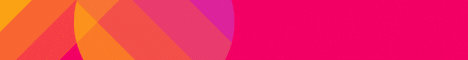Do you know these ten smartphone hacks for ADHD?
Individuals with ADHD often face unique challenges when using smartphones, which are designed to be highly engaging and, at times, intentionally distracting. The struggle to maintain focus and organization can be compounded by the constant stream of notifications, the allure of social media, and the abundance of apps designed to captivate our attention. Navigating this digital landscape can be particularly daunting for those with ADHD, as the very features that make smartphones popular and versatile can pose significant hurdles in managing time, tasks, and attention. In this context, finding effective strategies to harness the benefits of these devices while mitigating their distractions becomes crucial for individuals with ADHD, enabling them to lead more organized and productive lives in our tech-savvy world.
Ten Tips for ADHDers with Smartphones
Utilize ADHD-Friendly Apps: There are apps designed to help individuals with ADHD manage their time and tasks. Apps like Todoist, Trello, or Any.do can help with task management and organization.
Set Reminders and Alarms: Use your phone's built-in reminder and alarm features to set alerts for appointments, tasks, and important events. Consistent reminders can help you stay on track.
Digital Calendar: Sync your smartphone's calendar with your other devices and use it to schedule appointments, tasks, and events. Color-coding and recurring events can make it even more helpful.
Limit Notifications: Disable non-essential notifications to reduce distractions. Only allow notifications from important apps, contacts, and services.
Do Not Disturb Mode: Use your phone's "Do Not Disturb" mode during focused work or study sessions to minimize interruptions. You can customize it to allow calls from specific contacts if needed.
Digital To-Do Lists: Create digital to-do lists that are easy to update and prioritize. Consider using apps like Google Keep, Microsoft To-Do, or Notion for this purpose.
Focus Apps: There are apps like Forest, StayFocusd, and Freedom that encourage focused work by blocking distracting websites and apps for a set amount of time.
Routine and Structure: Establish daily routines and stick to them as much as possible. Your smartphone can help with setting daily alarms and reminders for these routines.
Mindfulness and Meditation Apps: Use mindfulness and meditation apps like Headspace or Calm to manage stress and improve focus. Regular mindfulness practice can be beneficial for those with ADHD.
Digital Notebook: Organize your thoughts and ideas in a digital notebook like Evernote or OneNote. This can help you quickly jot down information, making it easier to remember and access.
🪹 Introducing The Nest. Join our community, learn, share, and support your fellow Wise Squirrels. Come see what's inside.
Looking for ADHD-aware coaching? Book a complimentary session with Dave at Futureforth.com.
Wise Squirrels is Sponsored by Futureforth.